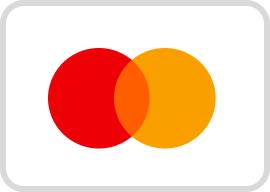為什麼選擇iScan 2掃描儀?
①體積小,重量輕的設計,便於攜帶。
②支持彩色和黑白掃描
③廣泛用於商業,教學,學習,娛樂,派出所,辦公室等
④掃描文檔,便箋,照片,會議數據,報價單,演講稿等
⑤操作簡便,掃描性能出色,最大分辨率到1050dpi。
⑥支持最大32GB(不包含)的存儲卡,可以存儲大容量文件。
⑦掃描的文件也可以發送到手機和PC,更輕鬆地瀏覽文件
⑧高清LCD顯示屏,可以立即查看掃描的圖像。
支持最大32GB(不包含)的存儲卡,可以存儲大容量文件。
⑩雙輥和書本邊緣設計,避免圖像失真或內容損失。

如何將智能手機和平板電腦連接到Scanner WI-FI?
1)。按“菜單”鍵進入設置模式。
2)。通過“向下”鍵選擇WiFi Link。
3)。按鍵啟動Wifi。
4).WiFi啟動後,LCD屏幕上將顯示WiFi。激活智能手機和平板電腦的Wi-Fi無線電後,即可連接到掃描儀的wifi網絡。方法可能會有所不同,具體取決於手機或平板電腦的類型。
掃描儀Wi-Fi具有掃描儀圖標。請遵循以下步驟連接到掃描儀Wi-Fi網絡:
1)。單擊主屏幕上的應用程序圖標。
2)。打開設置應用。
3)。選擇Wi-Fi。
4)。出現Wi-Fi設置圖標。
5)。從屏幕上的網絡列表中單擊scannerxxx圖標。
6)。成功連接後,打開Web瀏覽器,然後在“ Web地址”字段中輸入地址192.168.10.1,然後按回車鍵以進入Wi-Fi的主頁。
7)。Wi-Fi主頁將要求您輸入用戶名和密碼(默認用戶名:admin)(默認密碼:admin),
然後您可以查看和下載在掃描儀中掃描的圖片

注意:
包裝中不包含存儲卡。
從我們這裡購買或使用自己的SD卡(最大32G)
通過wifi或USB
連接掃描儀和PC,或者通過wifi 將ipad /平板電腦連接到掃描儀
規格:
顏色:白色/黑色
兩種不同的設置:Wifi + USB / USB
分辨率:1050DPI / 600DPI / 300DPI
圖像傳感器:A4彩色接觸式圖像傳感器
掃描尺寸:A4 / A5 / 5R / 4R / 3R及以下
掃描寬度:225mm
文件格式: JPG / PDF
LCD:480×320 HD TFT LCD
自動關閉電源:3分鐘
USB端口:USB 2.0高速
電源:可充電的內置850mAh鋰聚合物或USB電纜
外部存儲器:TF卡
充電時間:2小時
充電類型:USB
支持系統:Windows 2000或更高版本,Mac10.4或更高版本,IOS,Android
項目尺寸:25.5×4×2.7cm / 10×1.6×
1.1in項目重量:199g / 7.0oz

Why choose iScan 2 Scanner?
① Compact size and light weight design, easy to carry around.
② Supporting Color and Mono scanning
③ Widely used in business, teaching, study,entertainment, police station, office etc
④ Scan document, notes, photo, meeting data, quotation sheet,speech etc
⑤ Easy operation and excellent scanning performance, maxi resolution up to 1050dpi.
⑥ Supports memory card up to 32GB(not included), can store large capacity files.
⑦ Scanned files can be also sent to mobile phone and PC, browse files more easily
⑧ HD LCD display, can see the scanned images immediately.
⑨ Supports memory card up to 32GB(not included), can store large capacity files.
⑩ Double roller and book-edge design, avoid image distortion or content loss.

How to connect your smart phone and tablet to the Scanner WI-FI?
1). Press the “Menu” key enter setup mode.
2).Select WiFi Link by the “Down” key.
3). Press the key to startup the Wifi.
4).When the WiFi is started up, the LCD screen will display WiFi .After you’ve activated the smart phone and tablet’s Wi-Fi radio, you can connect to the scanner's wifi network. The method can vary, depending on which type is your phone or tablet.
Scanner Wi-Fi features the scanner icon. Obey these steps to connect to the Scanner Wi-Fi network:
1). Click the Apps icon on the Home screen.
2). Open the Settings app.
3). Choose Wi-Fi.
4). The Wi-Fi settings icon appears.
5). Click the scannerxxx icon from the network list on the screen.
6). After it connect successfully, open your web browser, and enter the address 192.168.10.1 in the Web address field and hit return to reach the Wi-Fi's home page.
7). The Wi-Fi's home page will ask you for a username and password ( Default username:admin ) ( Default password:admin )
Then you can view and download the pictures scanned in Scanner

Note:
Memory card is not included in the package.
buy from us or use your own SD card (Max 32G)
Connect scanner with pc by wifi or USB
Connect scanner with phone or ipad/tablet by wifi
Specifications:
Color: White
Two different settings:Wifi+USB / USB
Resolution: 1050DPI/ 600DPI/ 300DPI
Image Sensor: A4 color contact image sensor
Scan Size: A4/ A5/ 5R/ 4R/ 3R and below
Scan Width: 225mm
File Format: JPG/ PDF
LCD: 480×320 HD TFT LCD
Auto Power Off:3 minutes
USB Port: USB 2.0 high speed
Power Supply: Rechargeable built-in 850mAh Lithium-polymer or USB cable
External Memory: TF card
Charge Time: 2 hours
Charge Type: USB
Support System: Windows 2000 or above, Mac10.4 or above, IOS, Android
Item Size: 25.5×4 ×2.7cm/ 10×1.6×1.1in
Item Weight: 199g/ 7.0oz